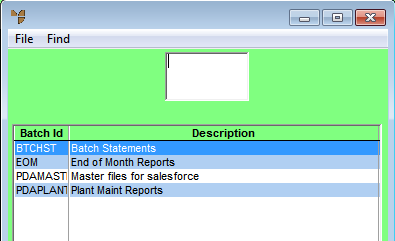
To recall an existing report batch:
Micronet displays a list of existing report batches.
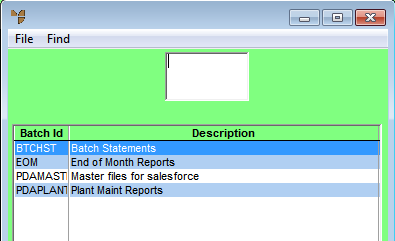
Micronet displays the Enter Batched Reports screen in Update Mode.
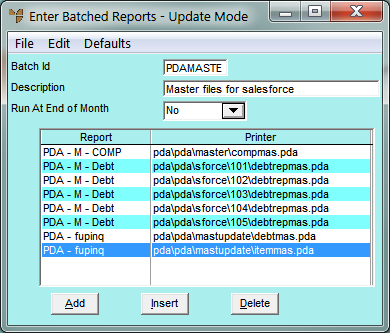
Refer to "Maintaining the Reports in a Batch".
Refer to "Printing Batched Reports".
Refer to "Managing Report Batches".